Create a Multi-Bin Count Event to streamline the multi-bin inventory count process by associating Item Categories with the Event. Multi-Bin Count Events can be used to create a Snapshot for the Item Categories within the Event and be selected on multi-bin count forms.
| Access |
| Grant permission to User Profiles in Access User Profiles > select a User Profile > Security > Inventory > Inventory Counting > Enter Multi-Bin Count Event |
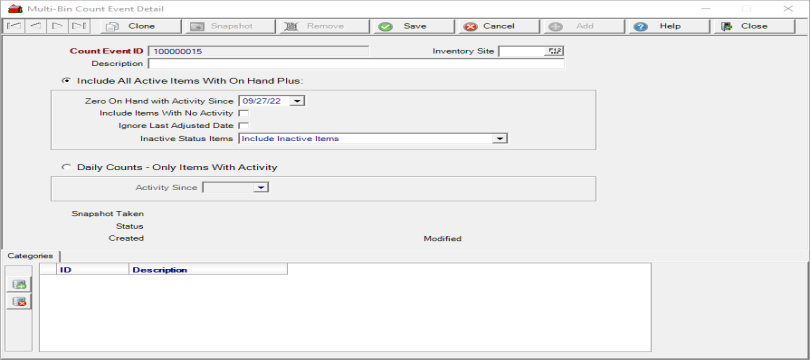
Click the Add button to create a Multi-Bin Count Event
The numeric Count Event ID is automatically assigned when creating a new Multi-Bin Count Event.
Up to 80 alpha-numeric characters are allowed to add a Description.
Select an Inventory Site ID by entering the ID or use F12 to search.
Select the option of Include All Active Items With On Hand Plus and use one, multiple or all of the check boxes to add consistency to the items listed on Enter and Edit Multi-bin Count, Print Multi-bin Count Sheets, and Items To Be Counted.
Zero On Hand with Activity Since allows items with no on hand quantity but activity since the date selected using the drop down calendar.
Include Items with No Activity will allow all items from the Item Category to be included
Ignore Last Adjusted Date to allow all items from the Item Category previously adjusted to be included

|
Use the drop down list available in Inactive Status Items and choose
|
 Choose Daily Counts - Only Items with Activity and use the drop down calendar available in Activity Since to include only the items with activity since the date selelcted.
Choose Daily Counts - Only Items with Activity and use the drop down calendar available in Activity Since to include only the items with activity since the date selelcted.
Add the Item Categories for the Event by clicking ![]() and entering the Category ID or use F12 to search. When selected, the Item Category Description populates automatically.
and entering the Category ID or use F12 to search. When selected, the Item Category Description populates automatically.
Status defaults to New when first created.
Use 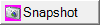 at the top of the window to take an inventory Snapshot Of On Hand of the Item Categories listed by selecting the Event ID in the new Count Event ID field and click Process.
at the top of the window to take an inventory Snapshot Of On Hand of the Item Categories listed by selecting the Event ID in the new Count Event ID field and click Process.
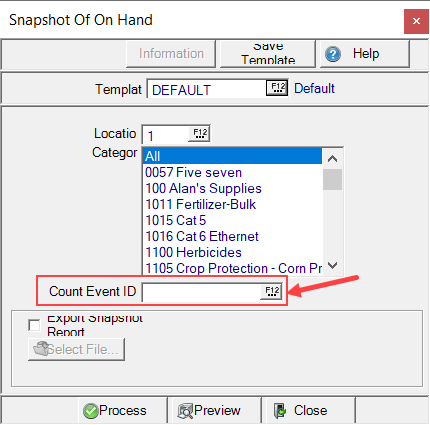
The menu option Snapshot on Hand can also be used for this function and the Snapshot Taken field in the Event updates with the date and time.
Use  to create a copy of a Count Event that keeps the Site ID and Item Categories but will require a new Description. This Event can be edited.
to create a copy of a Count Event that keeps the Site ID and Item Categories but will require a new Description. This Event can be edited.
If needed, use 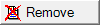 to delete an Event Count.
to delete an Event Count.
A Count Event ID field had been added to the following Inventory Counting forms:
- Items To Be Counted
- Print Multi-Bin Count Sheets
- Enter Multi-Bin Count